I have wi-fi Internet access on my PDA via ad hoc through the wi-fi card on my notebook. My notebook is connected to the office LAN.
How to do it;
- ensure that your office LAN connection is working as usual on your notebook.
- configure the wi-fi card on your notebook for ad hoc;
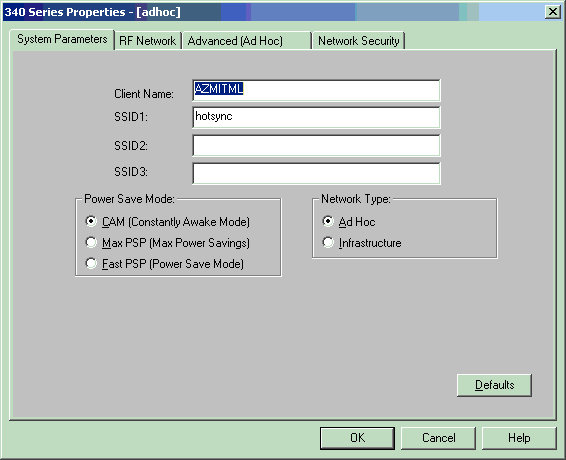
- Give it a SSID name ie hotsync;
- Network type – ad hoc
- set it to Constant Awake Mode (CAM).
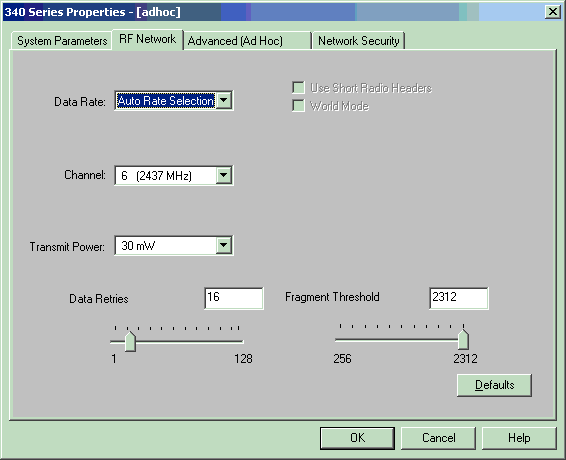
- For the RF Network, select the channel between 1-11. I usually select the default – 6
- Data Rate – Auto Rate Selection
- Transmit Power 30 mW or higher. This will allow you to walk around your office and yet still have Internet access.
- Leave the rest at its default value.
- You can set the WEP accordingly if you want to. Since the range is not that long, I didn’t bother.
- Don’t worry about the IP address of your wi-fi card. When you share your LAN Internet access, it will immediately revert to 192.168.0.1
- configure the wi-fi card on your PDA for ad hoc;
Try to connect from your PDA and you’ll see that you can surf the Internet from your PDA!
So what is so great about it? Well…..you can check your mail, browse the Internet on your PDA….but since you have your notebook with you, you might as well do it from your notebook! Unless you’re trying to show off to your long-suffering collegues of the awesome capabilities of your PDA!
Personally I find that, it is a great way to sync my AvantGo and ePocrates without using the cradle/infraredor HotSync.But the one that takes the cake is its ability to wi-fi HotSync and to connect to shared folders on the computers within your network. I will cover those two in coming articles.
Till then. Selamat Mencuba!
– Warning! Unnecessary aggravation may cause you to lose your temper and therefore “kurang pahala puasa”. Therefore please defer such projects till later if you’re not confident of your ability.

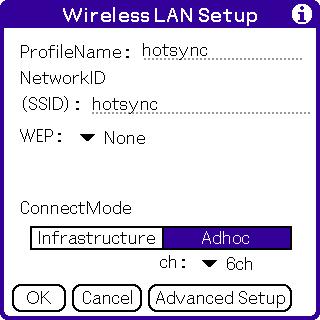
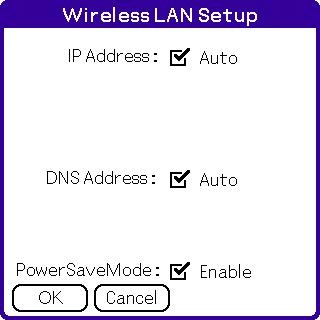
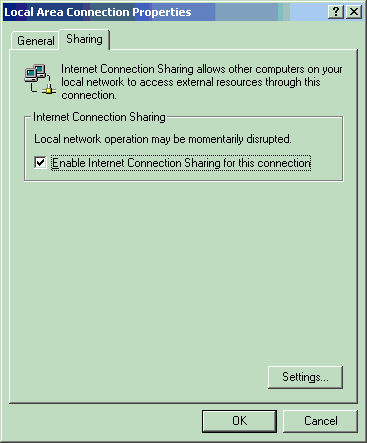 Once done, click on “Connect” on your PDA. You will see that it is connected but the connection is not completed, since it kept retrying. While this is going on, open your notebook “Network & Dial-up Connections”, right click on your office LAN connection and select “Properties->Sharing”. For ICS, click “Enable ICS for this connection”. Say Yes to whatever that comes up after that. Once that requester disappear, your’re done!
Once done, click on “Connect” on your PDA. You will see that it is connected but the connection is not completed, since it kept retrying. While this is going on, open your notebook “Network & Dial-up Connections”, right click on your office LAN connection and select “Properties->Sharing”. For ICS, click “Enable ICS for this connection”. Say Yes to whatever that comes up after that. Once that requester disappear, your’re done!