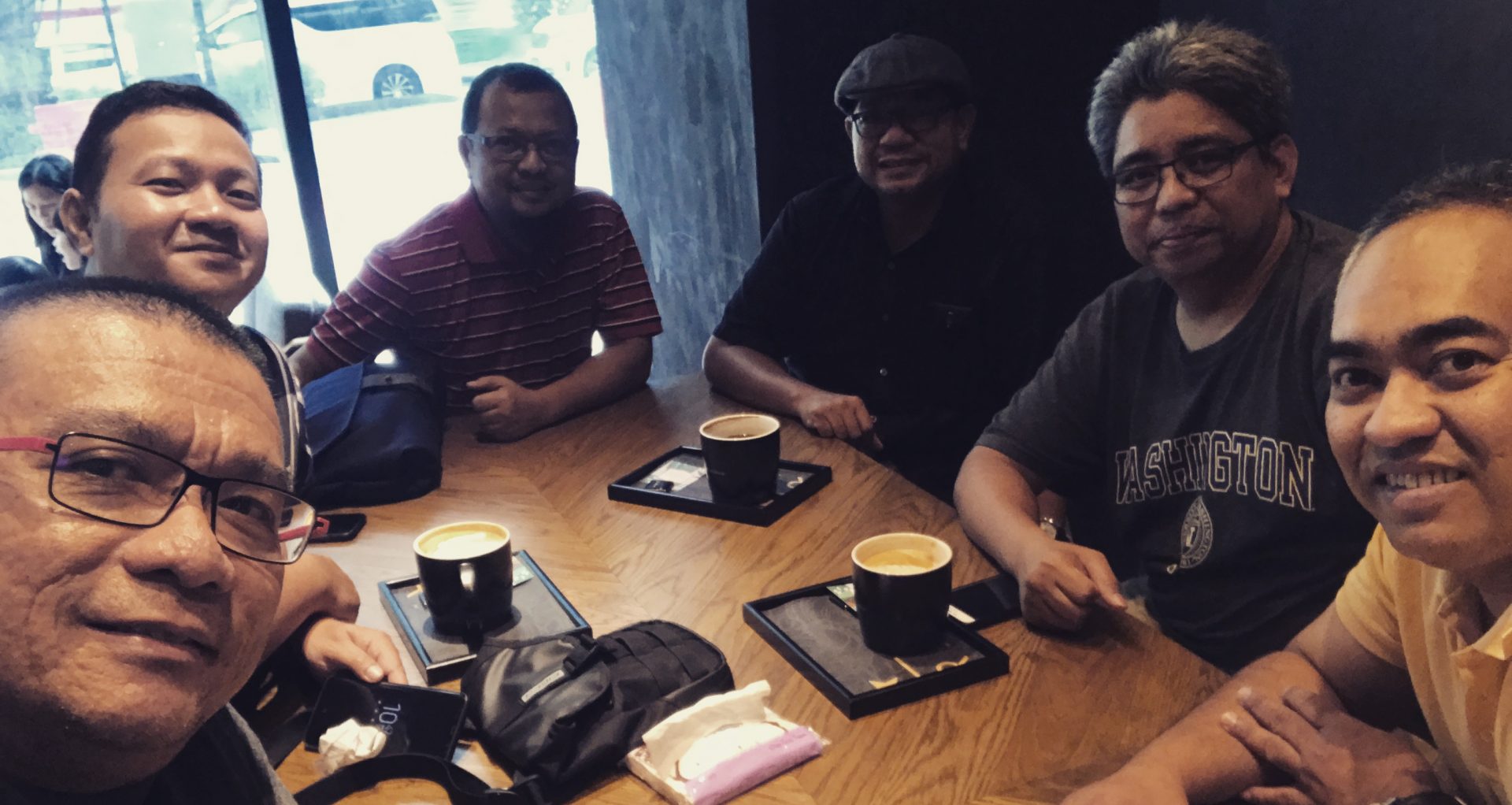The moderators had configured many PDAs for GPRS use, unfortunately we failed with one member who bought a Motorola E398. That we shall rectify today with this short How-To. TQ to Dr Sufian Idris from UKM Bangi for the guide and the screenshots.
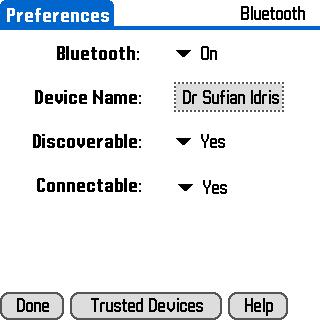 |
A. Bluetooth Pairing.
|
||||||
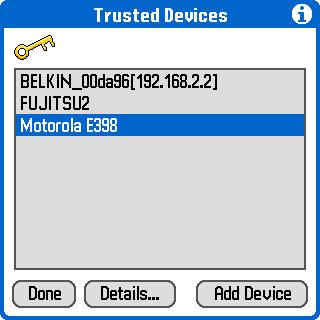 |
Then set the PDA to be discoverable and pair the phone with it. | ||||||
 |
This is the result of a successful pairing. | ||||||
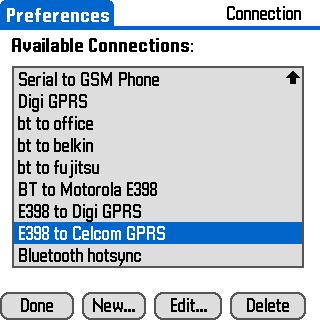 |
B. Connection Under System, click on Prefs, then Connection. Click on New. |
||||||
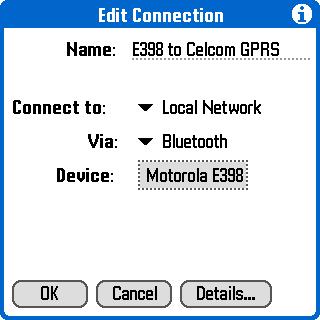 |
Configure it as the image on the left; | ||||||
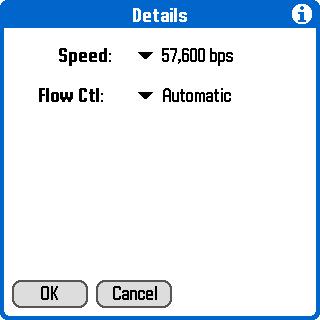 |
Then click on details and ensure that it is as the image on the left;This connection can be used for Digi, Maxis & Celcom GPRS. | ||||||
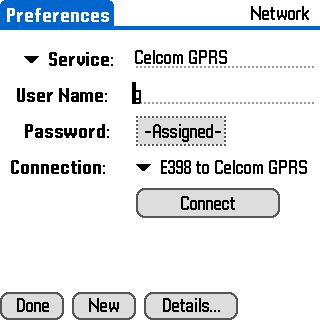 |
C. Network Under System, click on Prefs, then Network. Create a new network as the image on the left if you are a Celcom user.
|
||||||
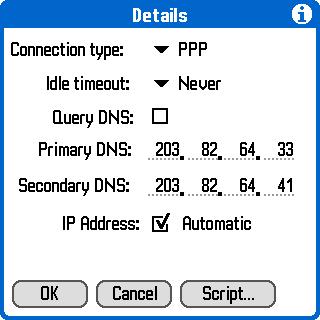 |
Then click on details. Set it up accordingly.
Once done, click on Script. |
||||||
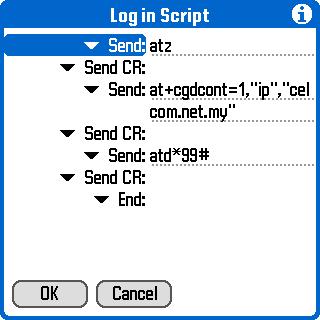 |
Configure it as illustrated on the left. For the third line, change it according to which telco that you are subscribed to;
Click “OK” till you’re back at the Network screen. |
As usual, try to connect to the Internet via the Motorola E398.
Selamat Mencuba!!!!!!!!!!!