While hanging out at mypdacafe, pratt introduced me to SmbMate. SmbMate is a SMB client for Palm OS-compatible devices. SMB (Server Message Block) client/server protocol was designed primary for sharing resources (files, printers, devices) across networks. Now SMB protocol as well as its inheritor CIFS (Common Internet File System) is used on many platforms and operating systems. The most popular implementation of SMB protocol is the Microsoft’s implementation. The Microsoft Windows OS family uses SMB/CIFS for sharing their files and printers across network. There are SMB implementations for UNIX, MAC and other systems.
In short, I can now share files (via wi-fi) between my PDA and the computers on my office/home LAN using SmbMate on my PDA. No extra software is required on the PCs. As long the files/folders are shared on the network, I can access them. It works in both ad hoc and infrastructure mode. I tried it out in both ways;
- using the PDA wi-fi in infrastructure mode and a wireless access point; and
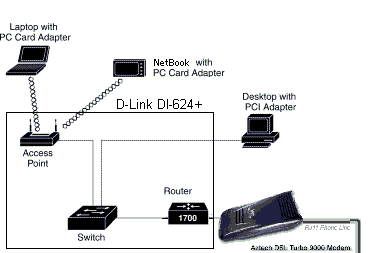
- using the PDA wi-fi in ad hoc mode direct to the wi-fi capable notebook (without a wireless access point)

Update 29 Sept 2005 – Image removed
This article is written assuming that you have configured your wi-fi access successfully, either in infrastructure or ad hoc mode.You can check my previous articleto learn on how to configure for wi-fi access via ad hoc mode. You’ll also need a PDA that is wi-fi capable;
- and a LAN to access to in infrastructure mode (the computer being accessed must be on the same network as the wireless access point) or
- a wi-fi capable notebook to network to in ad hoc mode
There is no need for extra configuration of the computers that are targeted for access by the PDA. You just share the folders that you want access to in the usual manner. Take note of the pathway and password used.
Configuring The PDA
1. Download SmbMate from Palm Gear and install it in your PDA.
 |
2. Run the application and click on the “New” button. |
 |
3. Fill in the necessary details as illustrated in the image. |
 |
4. Don’t forget to fill in the username and password of the computer that you’re accessing. Once done, click the “Save” button. You’ll be brought back to the “Home” page as illustrated on number 2. To connect, just tap on the new connection that you just created. |
 |
5. If everything is configured properly, you will be able to log-in into the shared folder on the LAN from your PDA. |
 |
6. Once you’ve succeeded, you can do the usual thing such as copying files, deleting files, creating new folders. You can even send messages to the user who is currently in front of the PC. |
 |
7. You could even inspect & shutdown the server! Be careful with this capability. |
 |
8. This is an example of the result that you get when you inspect the server. |
 |
9. You can also send messages to others on the network using your PDA. |
 |
10. You can also copy or move files from the shared folder on the server to your PDA. First select the files that you want, then click on the Copy/Move to PDA icon. |
 |
11. Select the destination of the files on your PDA. Surprisingly, you can only save only on your external memory. |
 |
12. Here you can see the file being transferred. |
 |
13. Once done, you will be notified. |
 |
14. You can also transfer files from your PDA (from both internal & external RAM) to the server. Just click on the appropritae icons or menu. |
 |
15. Select the file that you want to transfer to the server, click “OK” and it will be transferred. |
 |
16. You can also delete files on the server. |
Conclusion
SmbMate is a pretty useful application to have especially if your PDA have wi-fi capability. You’re no longer limited to just Internet access at Hotspots, but you can also transfer files to and from your shared folders via wi-fi. There is no need to look for a USB cable/cradle just to transfer files to and from from your PC to your PDA anymore. I no longer carry my USB sync cable anymore since there is no need for it. My wi-fi card can handle that duty now.
I’ve never been so glad to have my wi-fi card. Now I can do the following thanks to my wi-fi card!;
- Internet access from my PDA at Hotspots
- Internet access from my PDA while in the office/home via ad hoc wi-fi
- Wi-fi HotSync
- File transfer via wi-fi
There is another capability due to wi-fi that I have yet to cover, my PDA as a spycam! That will be covered in the next article!
