Introduction
When Sony released Sony Clie NX70/NZ90 early this year, they added a Compact Flash (CF) slot, on top of the usual Memory Stick (MS) slot. After the initial euphoria died down, the early buyers of those models realised that Sony only enabled the CF slot for the proprietary PEGA WL-110/WL-100 (which sells at a premium price of RM588!!!!). The unfortunate buyers cannot make use of it, to use CF memory card, CF modem and so on and so forth. The immediate response from the Sony CLIE community was to come out with their own free patch to fully utilise the CF slot. The most famous is of course the CF Utility from Pelaca. Immediately users could make use of the CF slot with their CF memory card and a few CF modems. Currently Pelaca is working on a CF GPS driver. That is something well worth watching out for. There are also a few commercial applications that can enable the CF slot for CF memory card and CF modems.
Apparently Sony learnt a little from the above lesson. When Sony released NX73/NX80V, they no longer block the CF slot for their own proprietary accessories. Users can now use the CF slot for CF memory cards. Browsing and storing of apps on the CF memory is allowed. Unfortunately Sony proprietary apps such as;
- AudioPlayer
- CLIE Viewer
- Movie Rec
- Voice Rec
- CLIE Camera
- Movie Player
can only be used on the Memory Stick, whose price per megabyte is almost double of the CF memory card. Again the Sony CLIE community came together and came up with TWO patches, instead of one;
- Mini’s
- Pelaca’s
- http://snow.prohosting.com/cfutil/CFUtility.zip(For NX60/NX70/NZ90, NOT NX73/NX80)
- http://snow.prohosting.com/cfutil/AudioPlayer.zip
- http://snow.prohosting.com/cfutil/MoviePlayer.zip
- http://snow.prohosting.com/~cfutil/CLIECamera.exe(Not for NX70)
- http://www3.telus.net/overcoil/SonyMMUtilLib.zip(For NX70, not for NX80)
Mini’s and Pelaca’s patch allow us to record/playback movies to/from the CF, record/playback audio to/from the CF, playback MP3 from the CF and capture/view pictures to/from the CF.
Mini’s Patch
Mini’s patch is slightly different. You have to
- copy the original files from the NX’s ROM,
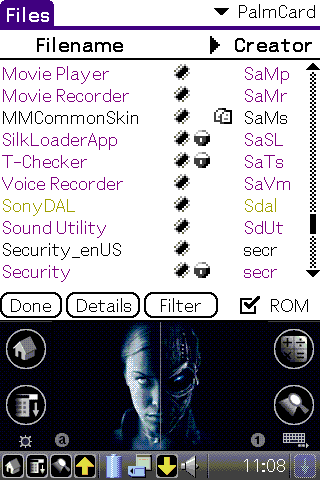
- patch them using Mini’s patch,
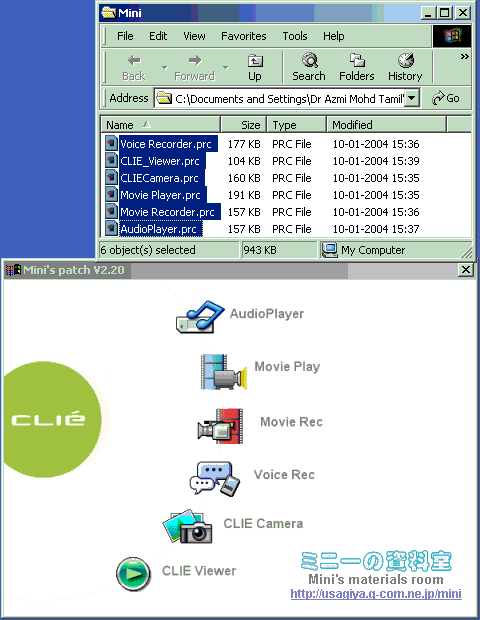
- then install them back on the handheld. These newly modified apps now only save/read/view the CF, but not the MS.
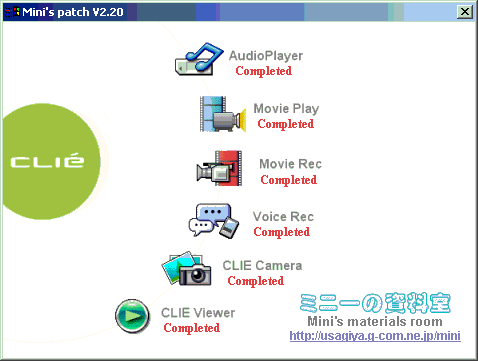
CF Clie Viewer will work directly. You can view pictures stored on the CF, no problem.
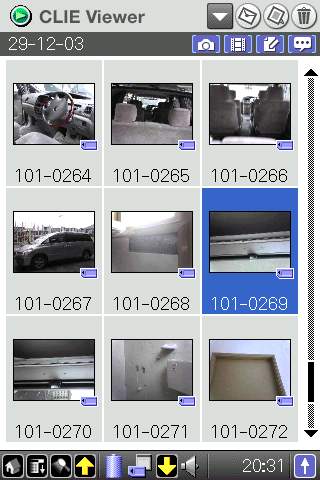
Now for the CF MovRecorder to work, I have to do it like this;
-
- Insert both CF & MS.
- Start the CF MovRecorder apps.
- Record the movie. Now it will save to the CF.
- Just to prove I’m right, eject the MS once you’re done and open up the MoviePlayer. You’ll see that the movie was recorded on the CF.

I did the same for CF VoiRecorder.
-
-
- Insert both CF & MS.
- Start the CF VoiRecorder apps.
- Record the audio. Now it will save to the CF.
- Just to prove I’m right, eject the MS once you’re done and open up the CFClieViewer or the Audioplayer. You’ll see that the audio was recorded on the CF.

-
Go figure.
The Mini’s Movie Recorder will allow you to record movie files direct into CF. The same also applies to the Voice Recorder. However you wont be able to record to MS with it 🙁
To record into MS, the equivalent Mini’s files must be deleted.
Pelaca’s Patch
NX73/NX80 users do not need to install the CF Utility. Just install all the other files into the handheld RAM.
Pelaca’s patch allow us to view movies and playback audio from the CF.

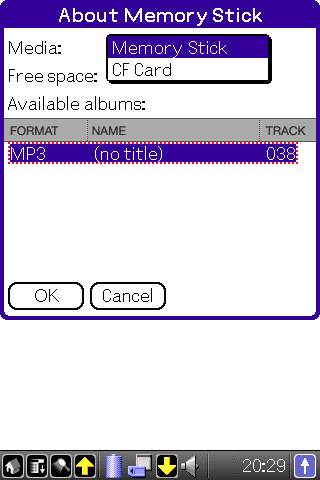
It also allow us to save pics taken with the internal camera into CF.

Since it also allow us to save/read to the MS, we can use these apps to utilise both CF & MS. None of us have any problem with these since no other installation is required.
I’ll try to add the necessary screengrabs to illustrate how to use it since a few users have problems with this application.
NX70 users, please DO NOT INSTALL the CLIE Camera. You will lose your digital zoom ability.

Those interested in using CF modem or GPRS modem, please visit http://snow.prohosting.com/~cfutil/
Conclusion
So how did I use the patches? I don’t use the CF Utility since mine is the NX80V/G. I used all the 3 files from Pelaca and put them into the handheld RAM. They are the modified UX50;
-
-
- AudioPlayer
- Movie Player
- CLIE Camera
-
I don’t have any problem with the audio playback so I don’t use the SonyMMUtilLib. But NX70 users will have to install that file.
I kept the other 3 “patched” files from Mini in the CF memory card. They are the;
-
-
- CF Mov Rec
- CF CLIE View
- CF Voi Rec
-
These are transferred into the handheld RAM using Filez whenever I need to use them. But for the past 1 week, I kept them in the handheld RAM since it is more convenient for me. I don’t record anything to MS anyhow due to space limitation, so might as well I keep them in the handheld RAM.
All these would not be possible without Mini & Pelaca. So a thousand thanks to you guys!
